Ubuntu 10.04 / 10.11 Touchpad Quitting
There seems to be a bug in the newer Ubuntu releases where disabling your touchpad via the hardware toggle button disables it permanently for your user under the gnome desktop. It sometimes disables your ability to type, too. The mouse works at the log-in screen, but after you log in, it quits working. Luckily, there is a relatively painless fix.
To get your touchpad to work:
- After you log in and are on the gnome desktop, press alt + f2 (hold the alt key, and press the f2 key at the top of the keyboard).
- Copy and paste, or type, the following command into the box that appears:
gconftool --type bool --set /desktop/gnome/peripherals/touchpad/touchpad_enabled true
That’s it! Now your on-screen mouse pointer should move when you move your finger on the touchpad.
To prevent the problem from occurring again, you need to:
- Press alt + f2.
- Copy and paste, or type, the following command into the box that appears:
gconftool-2 --type string --set /apps/gnome_settings_daemon/keybindings/touchpad ""
This allows the gnome-settings daemon to ignore your touchpad lock button, which should prevent the mouse and keyboard lockups. Your mouse should still lock when the button is pressed, but it should also unlock properly when pressed again.
If the last command actually breaks your mouse lock feature (it shouldn’t), then you can enter the following command to revert it:
gconftool-2 --type string --set /apps/gnome_settings_daemon/keybindings/touchpad XF86TouchpadToggle
This has been tested on HP dv8t and dv6000 lapotops, but may work for others. Please leave a comment with your model number and indicate if the fix worked for you.
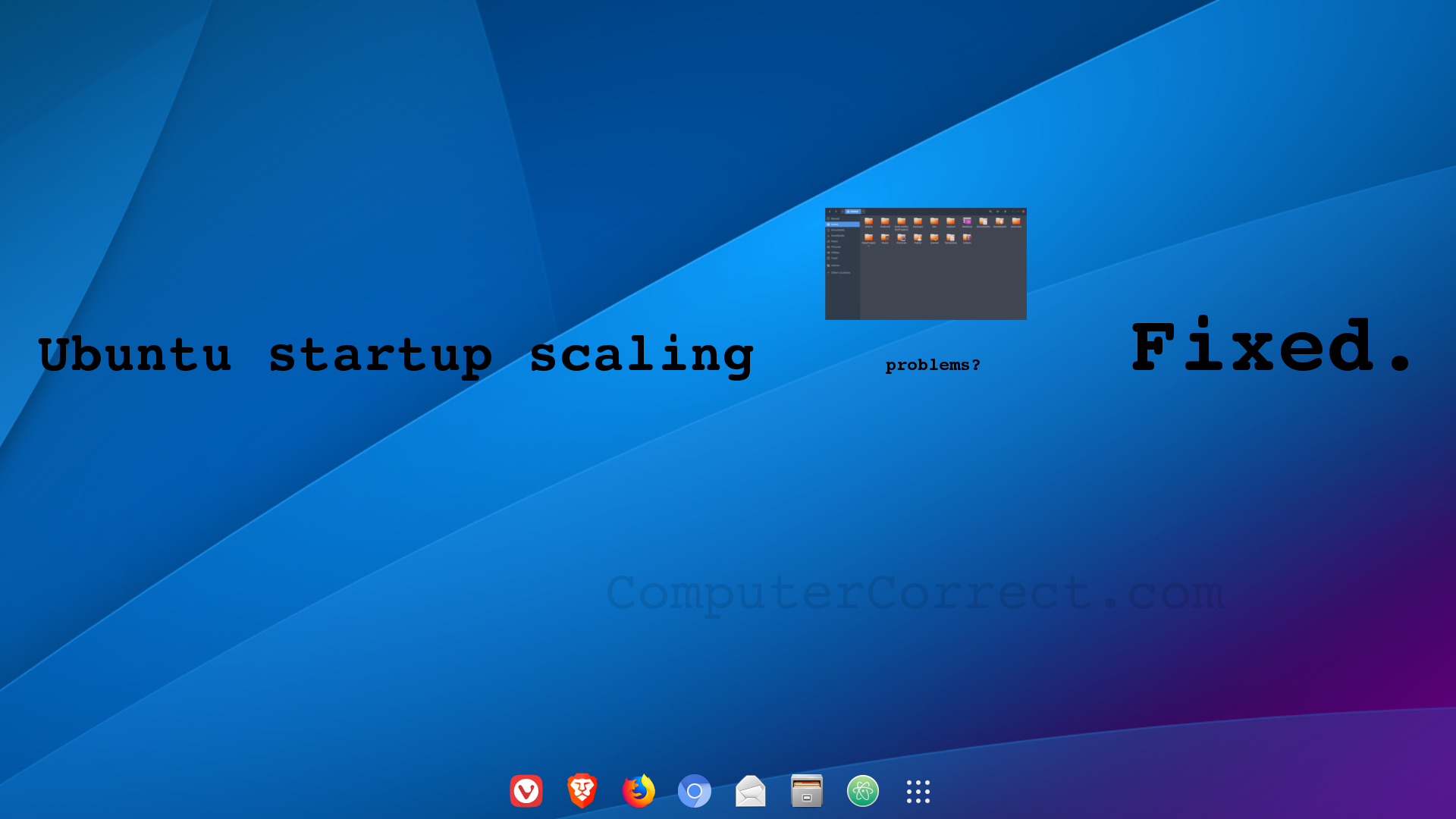
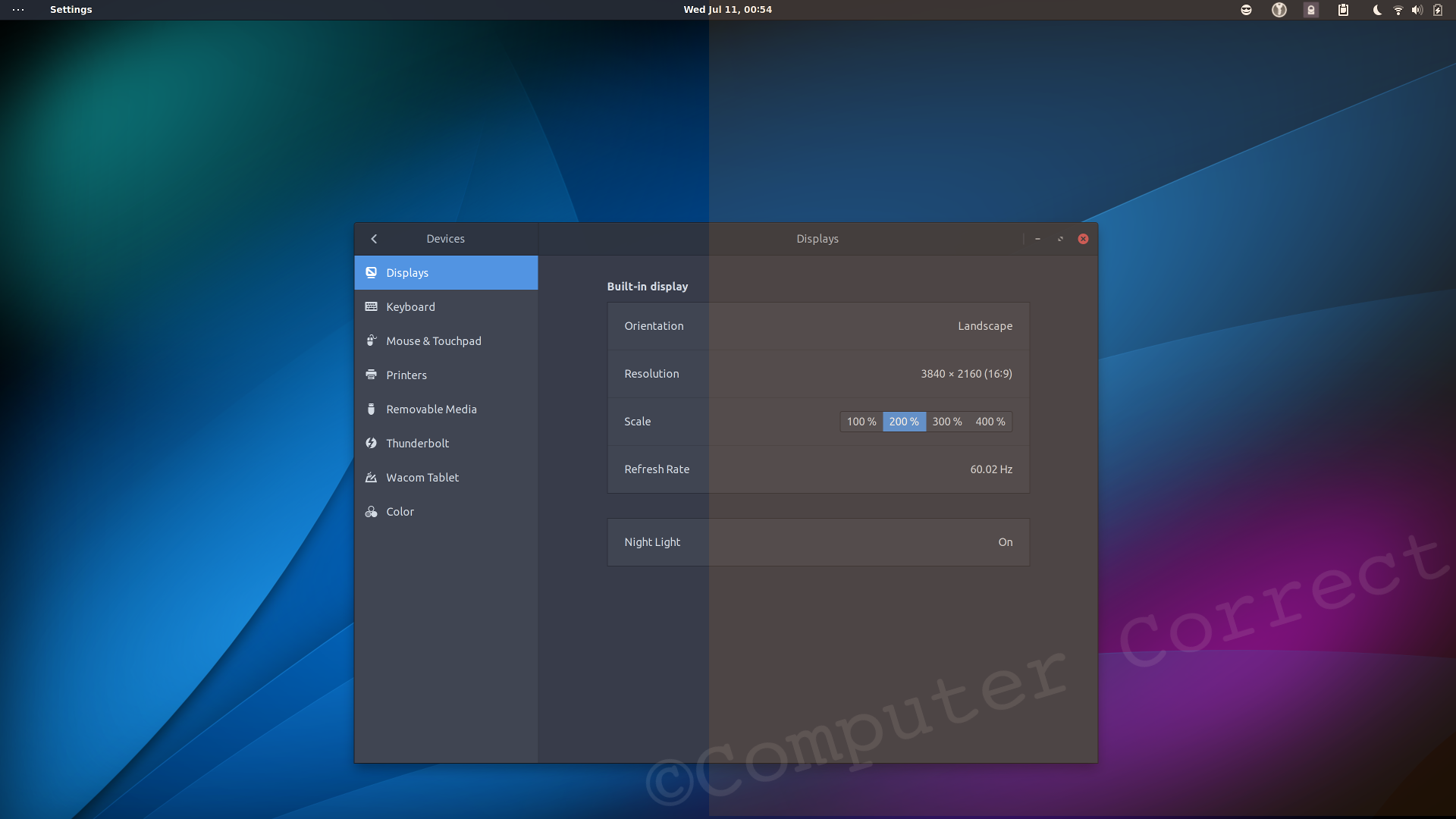
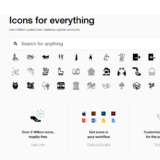
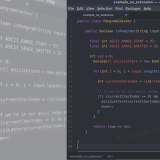
It worked for me, thank you. Dell XPS L502X running Ubuntu 10.04. This problem started a while back on my old Dell Latitude D600- I’ll try it on that too just to see. I noticed this on my new laptop after a couple of days- it was intermittent on my old laptop. I had been correcting it by varying my BIOS settings- swapping the mouse setting seemed to correct things.
Acer Aspire 1694 LMi. Touchpad does’nt work after v.10.11 upgrade from v.10.04.
Your solution don’t fix the problem. ]:-(
Sorry, I made a mistake with the versions of ubuntu. I upgrade from 11.04 to 11.10.
The problem was solved by desabling the option “touchpad lock when writing” and rebooting.
I’m on Ubuntu 11.10 and have an HP Pavilion dv8t 1000 and followed both the original post and Jose’s comment. The first command did not make my mouse come back to life right away, but after rebooting things seem to be fixed.