Acer 4830T TimelineX No Audio on Ubuntu / Mint
If you are trying to run Mint 11 or Ubuntu 11.04 on an Acer Aspire 4830T TimelineX Laptop, then you’ll no doubt notice the lack of audio from the internal speakers. Luckily, fixing the issue is painless.
Simply go to a terminal and run the following commands, one after the other:
[shell]
wget -O run.py http://www.alsa-project.org/hda-analyzer.py
sudo python run.py
[/shell]
The first command will download a small python script from the ALSA Project, and the second command will run said script. This script actually downloads the latest copy of the tool that you need to get your sound working. (So be sure to stay connected to the internet.)
You’ll get a nice GUI, in which you should first click “Node[0x1b] PIN“. Then, under EAPD, click the box next to EAPD. Go ahead and exit the application by clicking the “x” in the top right corner.
You’ll then be asked if you wish to revert settings. Simply click “no”.
Almost done, just go ahead and reboot your machine. You should then be able to enjoy audio from your internal speakers.
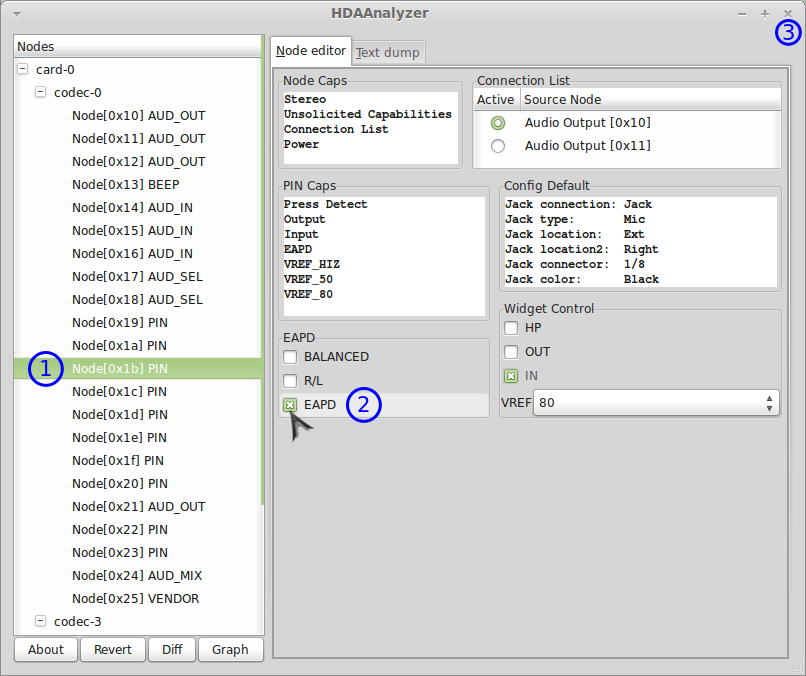
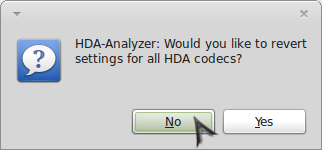
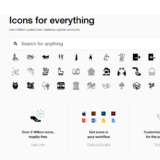
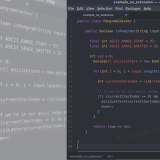
Thanks ! It do work!!!
This works for my timeline, but when i restart my computer all settings are gone. I have to download the hdaanalyzer again and put the EAPD setting on.
Do you have any idea what i can do to save the preferences permanent?
I am using:
Acer Aspire timeline x 4830tg with Ubuntu 11.04
Didn’t work for me. :(
make sure you ran the command right:
wget -O run.py http://www.alsa-project.org/hda-analyzer.py
i forgot that it ended in a .py, not .pv because it the “y” looks like a “v”
Thanks!! It really works for my Timeline 3830TG as well!
However, when I plugged earphone, the internal speaker keep working.
I expect when I plug earphone, the speaker should be stopped.
Do you know how to solve this problem?
same here, speaker works, but not the headphone jack.
This package worked for me:
http://people.canonical.com/~diwic/temp/alsa-hda-dkms-acer3830tg_0.1_all.deb
I got sound on restart or after suspend to ram. Got the problem with the earphones solved and got a working mic recording.
Acer Aspire “Timeline X” 4830TG
That’s great! Worked for 5830TG!
This freezes my system on installation. I can’t even change to another tty to login and kill it. Had to to a hard shutdown :(.
Sometimes I hate Linux. Its OK on desktops, but the laptop vendors just don’t provide enough compatible drivers to use Linux in a productive environment.
Didn’t work for me. Got :
/usr/bin/python: /usr/bin/python : fichier binaire impossible à lancer
It’s in french. Mean “binary file impossible to execute”
Any idea ? I’m a newbie :)
http://linuxthebest.com/how-to-correct-the-lack-of-sound-in-ubuntu-11-10-login/
You can look for this post here and hope it will be help full for you….cheers
This fix did not work for me. Disabling EAPD (it was activated in the beginning) did nothing.
Hi everyone, on an acer 4830tg timelinex I tried the soution proposed in the beginning:
wget -O run.py http://www.alsa-project.org/hda-analyzer.py
sudo python run.py
and then selected “enable” in node 0x1b and selected NO when it asks to reverse.
It worked for a while but after every update I had to do it again (and then worked until the next update).
My problem is that after my last update today this solution doesn’t work anymore… Any idea????
I forgot to say that I’m using ubuntu 10.04 lts
Hi, i am a new ubuntu user…. there is no sound in my acer 4830 … i did all the process but don’t work…. i am using ubuntu 12.04 alongside windows 7
This technique resolved my lack of audio on a Sony Vaio Fit 14-A running Elementary OS Luna. Thanks!