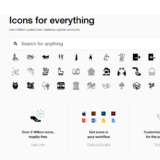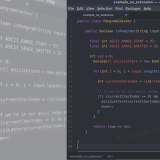Ubuntu Startup Programs Not Scaling with High DPI / HiDPI / 4k Screens
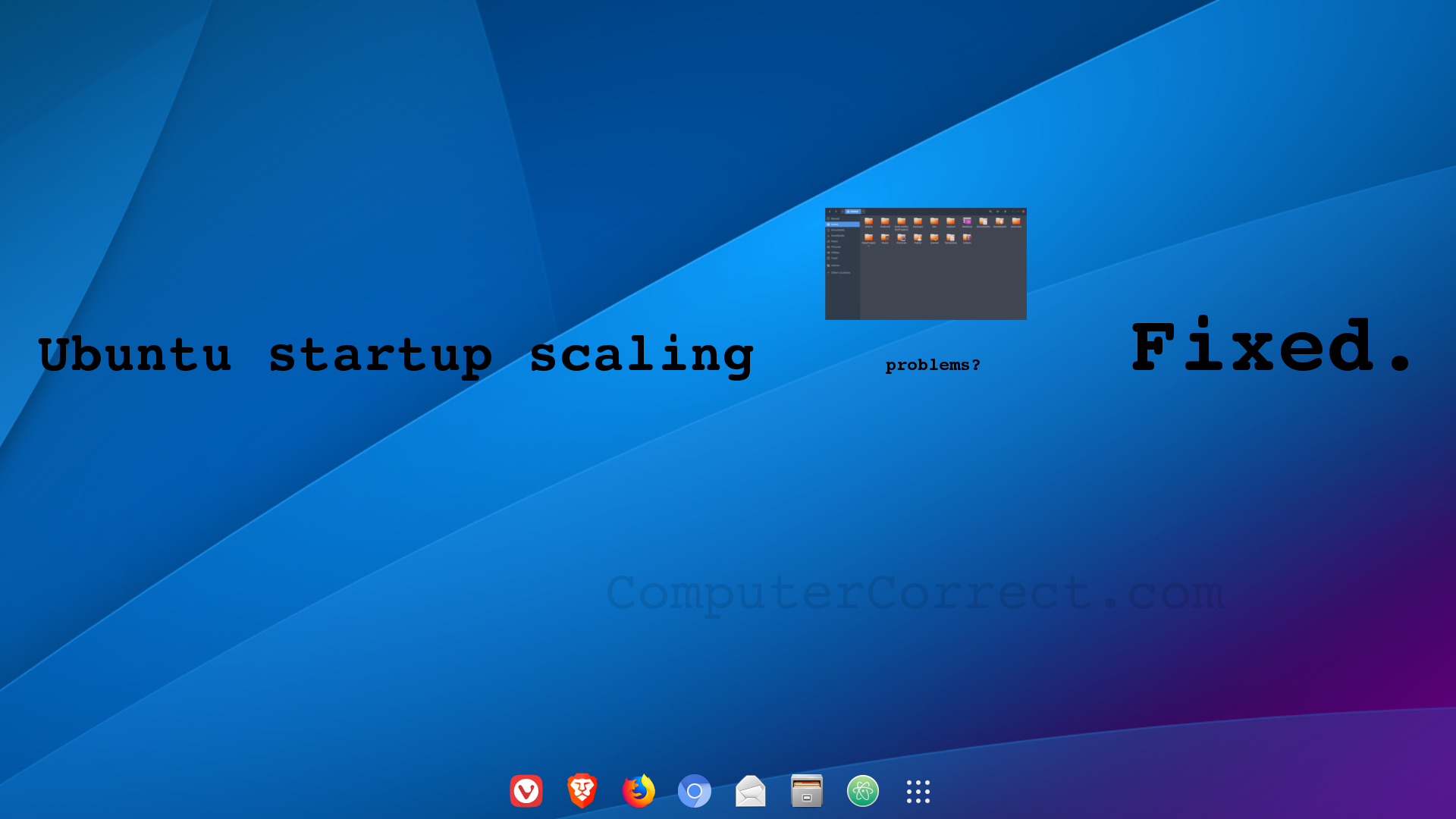
Problem:
Under Ubuntu with GNOME your startup applications are not scaling properly, despite most other apps loading with proper scale. You have a high DPI / 4k screen and the applications you set to load on login appear tiny. Using these startup apps is frustrating unless you close and reload them… because their GUIs are way too small otherwise.
Solution:
Why this is happening isn’t clear (if you have a good technical explanation, please share in the comments!). Delaying the application startup by a few seconds fixes the issue. If you’re using GNOME, then adding a delay is trivial. To do that, navigate to: ~/.config/autostart/and find the entry that corresponds to the improperly scaled startup application. It will be a “.desktop” file. Open that file with a text editor and add this line to the end: X-GNOME-Autostart-Delay=SOME_TIME where SOME_TIME is specified in seconds, (ie X-GNOME-Autostart-Delay=5).
Log out and back in to test. Depending on load times, you may need to increase the delay by using a larger number.
Stop squinting. Carry on.